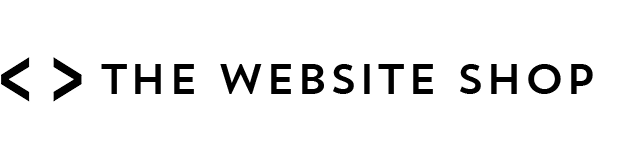Pokemon Go For Business, A Step by Step Guide
[av_heading tag=’h3′ padding=’10’ heading=’Pokemon Go For Business’ color=” style=” custom_font=” size=” subheading_active=” subheading_size=’15’ custom_class=”][/av_heading]
[av_image src=’https://thewebsiteshop.ie/wp-content/uploads/2016/07/pokemon-go-for-business-1-1400×630.jpg’ attachment=’3242′ attachment_size=’featured_large’ align=’center’ styling=” hover=” link=” target=” caption=” font_size=” appearance=” overlay_opacity=’0.4′ overlay_color=’#000000′ overlay_text_color=’#ffffff’ animation=’no-animation’ custom_class=”][/av_image]
[av_textblock size=” font_color=” color=” custom_class=”]
As Pokémon Go explodes across the world we wanted to create a quick guide on how to use Pokémon Go for business. We’ll also be running our own little experiment which you can read about here.
Here are the main facts you need to know;
- Pokémon Go is a GPS augmented reality mobile game for Android and iOS
- Players use the game map, which is superimposed over a real-world map, to track down and catch Pokémon by walking around in real-life to find the Pokémon
- Pokéstops are fixed location ‘pit stops’ that are usually placed at landmarks such as bridges, churches, statues etc.
- Pokémon can be attracted to ‘lures’ that have to be purchased and added to Pokéstops
- The basic price of a lure is €1 and the lure lasts for 30 minutes
By setting lures at nearby Pokéstops businesses have been able to attract more customers who can see the lured Pokéstop highlighted on their Pokémap within a 1km (guessing here) radius. With the lured Pokéstop really standing out on the map it draws players who know that by reaching the Pokéstop there’ll be an abundance of Pokémon to catch.
This means that right now Pokémon Go is an interesting new marketing tool for location based businesses.
For example if you are based in a city you can use Pokémon Go to draw customers off their beaten track to swing by your location.
[/av_textblock]
[av_heading tag=’h4′ padding=’10’ heading=’Step by Step guide for Pokémon Go for Business’ color=” style=” custom_font=” size=” subheading_active=” subheading_size=’15’ custom_class=”][/av_heading]
[av_textblock size=” font_color=” color=” custom_class=”]
Here’s our step by step guide for how to promote your business through Pokémon Go using lures for Pokéstops.
Step 1: Download the game
You’ll first need to download Pokémon Go which you can do so for iOS here and Android here
Step 2: Create and name your account
You will need to set up a regular player account. Remember to name your account the name of your business. This means that when people check who set the lure (and paid for it for the benefit of others) they’ll see your business. For example our business is called The Website Shop so we named our account TheWebsiteShop
Step 3: Purchase Pokécoins
Click the Pokéball icon in the middle of the screen, then click Shop. Scroll down and buy whatever amount of Pokécoins you want. The minimum is 100 coins for 99 cent. You get a discount for buying in bulk so if you plan on using a bunch of lures you’re better off buying more coins. If you just want to experiment you should just buy a few coins.
Step 4: Use your Pokécoins to buy the lures
With Pokécoins in your wallet you can now buy the lures. 1 lure costs 100 Pokécoins (€1 per lure) or you can get 8 lures for 680 coins (approximately 85 cent per lure).
Step 5: Add the lure to the Pokéstop
Click on to the Pokéstop. Above the image disc there should be a white rounded rectangle. This shows that the lure slot is currently empty. Click the white rounded rectangle and at the bottom of the screen the purple Pokéstop lure will appear. Click the graphic of the lure and the lure will be added to the Pokéstop.
Note: If the Pokéstop already has an active lure in it you will have to wait until it expires to add your lure. Lures last for 30 minutes so you don’t have to wait too long.
Tips:
Spread the word
Spread the word by posting on social media that you’ll be setting the lures. We were lucky and managed to get a text read out on 98fm during a piece they were doing on Pokémon Go. We also posted on Facebook and Twitter to say the lures will be active
Choose the right time
Since the lures only remain active for 30 minutes you want to make the most out of it by choosing the right time. For example we’re setting the lures for the busy home commute time when there’ll be loads of people walking and cycling home. Other businesses might prefer to set lures for off-peak times, for example a café that’s quiet between breakfast and lunch could set a lure to see if they can boost business during those hours.
Document on social media
Take a few photos of Pokémon players who might be hanging out around your premises because of the lure and share on social media.
[/av_textblock]